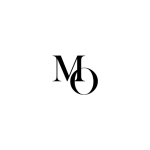
Paraphrasing Tool: Paraphrasingtool.ai vs. Popular Paraphrasing Tools

Are you a writer and could use some support with your grammar, varying your tone of voice, and secure that your writing stays plagiarism free? Then you should definitely consider implementing a paraphrasing tool in your writing.
In this article, we’ll dive into the world of paraphrasing tools and explore their significance in the writing process. Keep reading and discover some of the best paraphrasing tools out there.
Paraphrasing tools have become important for writers, students, and professionals alike.
They help in rephrasing and rewording text to avoid plagiarism, improve clarity, and enhance overall writing quality.
With the increasing demand for efficient paraphrasing solutions, it’s crucial to assess the strengths and weaknesses of different tools.
In this review, we’ll focus on Paraphrasingtool.ai as our primary contender.
We’ll also analyze its key competitors, such as Grammarly, Quillbot, Paraphrasing-tool.com, Spinbot, and Duplichecker.
By comparing their features, usability, and performance, we aim to provide you with a clear understanding of which tool might best suit your paraphrasing needs.
Let’s dive into the details and find your one-stop writing solution!
Brief Overview of Paraphrasingtool.ai
Paraphrasingtool.ai is a powerful writing assistant tool that offers dozens of AI tools for researchers, students, freelancers, and marketers.
It stands out as one of the most advanced paraphrasing tools available in the market.
With its wide range of features and capabilities, it aims to enhance the writing experience and productivity of its users.
Key features
Versatile Paraphrasing Modes
Paraphrasingtool.ai offers eight different paraphrasing modes, including
- Free Rewriter
- Text Improver
- Near Human
- Plagiarism Remover
- Creative
- Academic
- Quill Text
- Sentence Rephraser
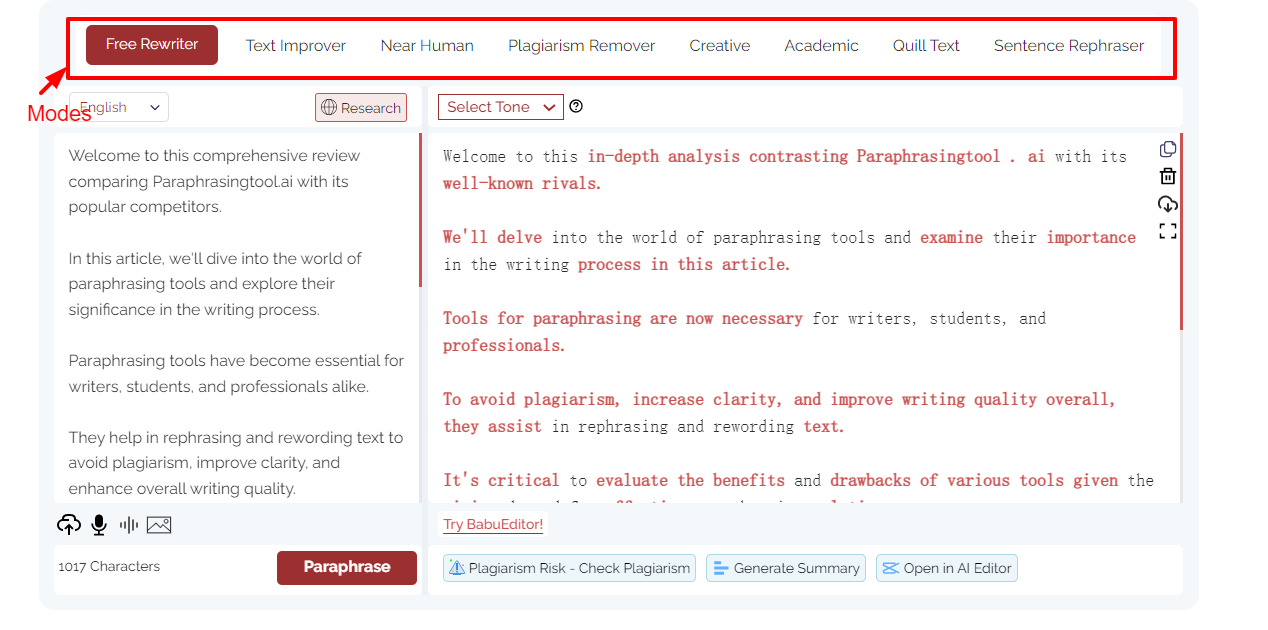
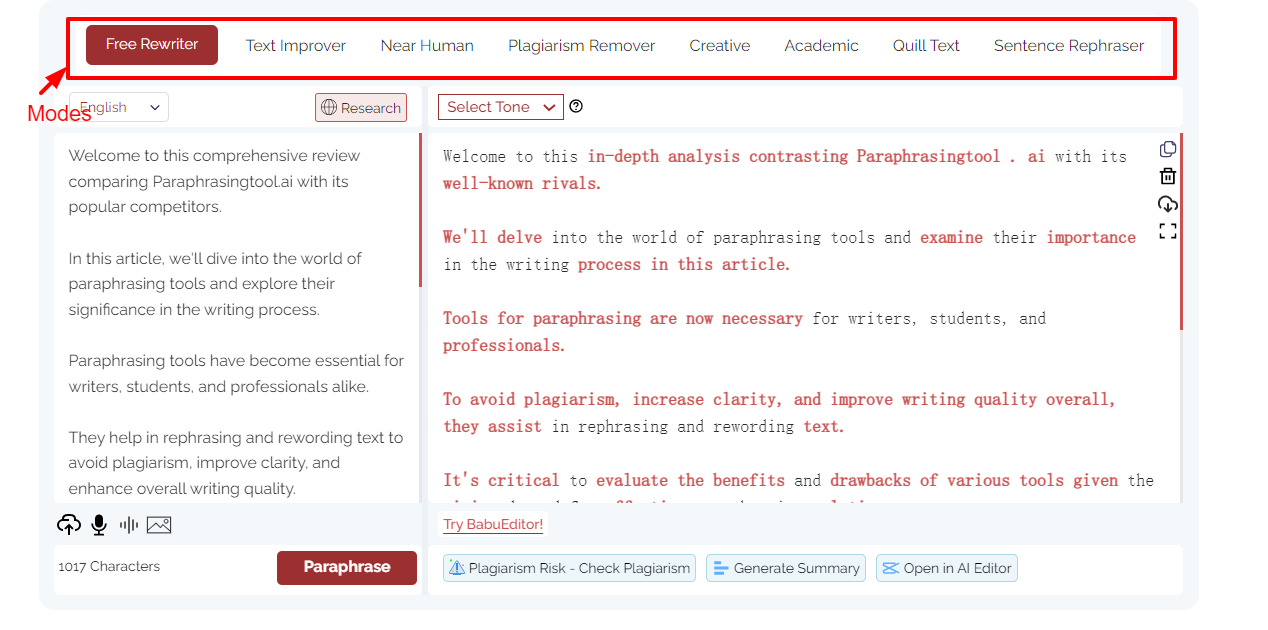
These modes provide flexibility and enable you to tailor your content according to their desired tone and style, ensuring it resonates with the target audience.
Unique Audio, Image, and Speech-to-Text Paraphrasing
Setting itself apart from other paraphrasing tools, Paraphrasingtool.ai includes advanced features for audio, image, and speech-to-text paraphrasing.


This allows users to paraphrase written text, audio files, images, and speech recordings.
Such capabilities broaden the tool’s applications and make it a comprehensive solution for various content formats.
Built-in Plagiarism Checker
With a built-in plagiarism checker, Paraphrasingtool.ai enables users to ensure the originality of their paraphrased content. It helps detect any unintentional similarities to existing sources, preventing plagiarism and maintaining the integrity of the written work.
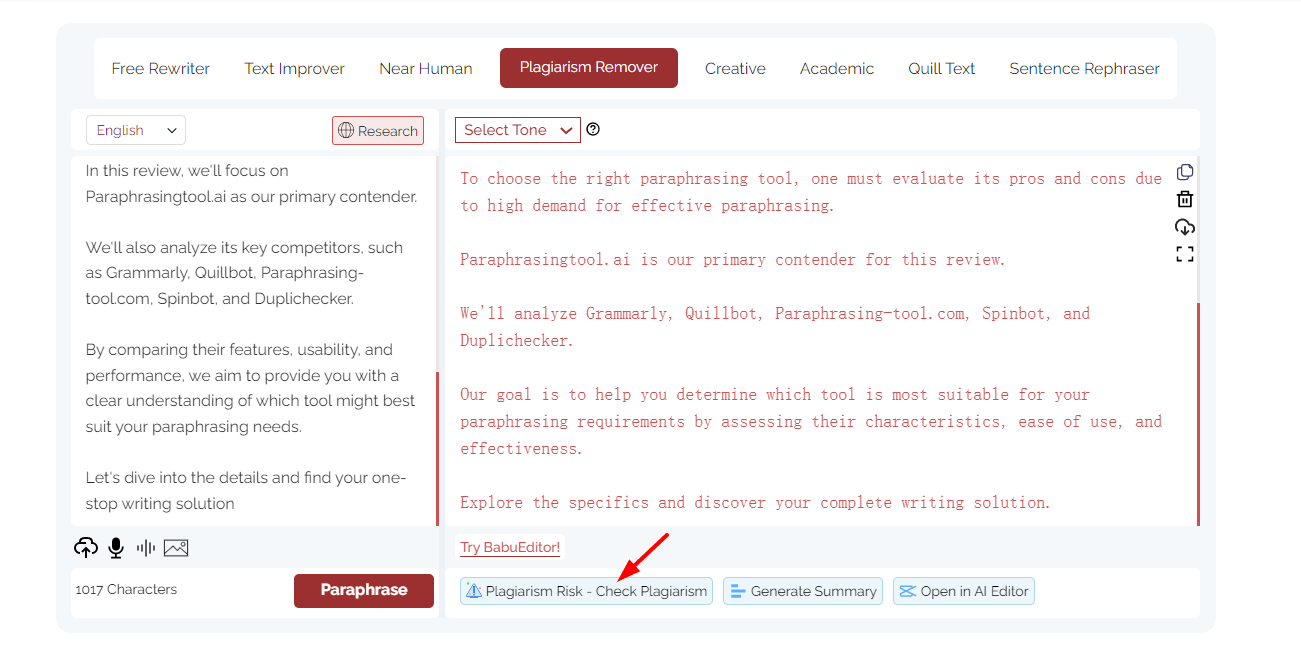
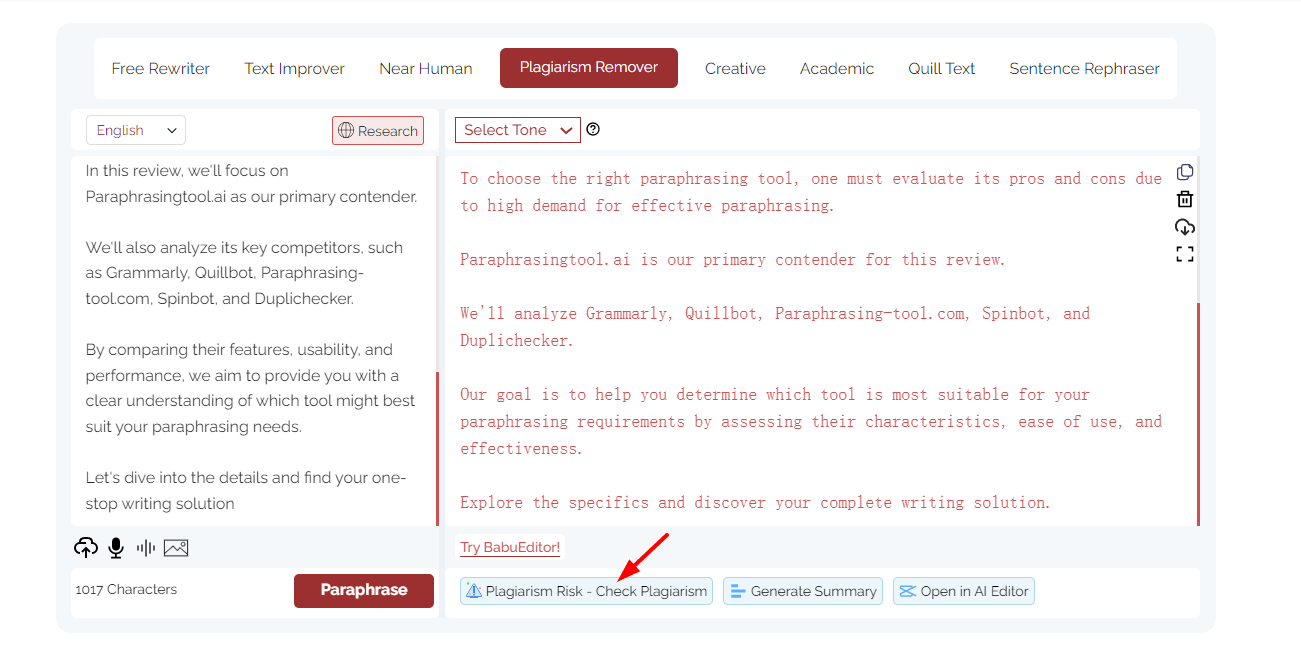
Other built-in features include:
- Text summarizer
- AI text editor
AI Text Editor for Refinement
ParaphrasingTool.ai includes an AI text editor that allows users to refine and polish their paraphrased content.


This editor provides several helpful editing features, such as translation, summarization, bullet point generation, and the ability to add examples with just a single click.


It streamlines the editing process and assists users in creating high-quality paraphrased content.
User-friendly interface and ease of use
Paraphrasingtool.ai prides itself on its user-friendly interface, designed to make the paraphrasing process effortless and intuitive.
The tool’s interface is clean, visually appealing, and easy to navigate. You’ll enjoy a seamless user experience using this tool.
Broader range of integrations
ParaphrasingTool.ai’s integrations provide a broader range of options for users to work with their preferred platforms and devices including:


- Chrome Extension
- Mozilla Firefox
- Microsoft Edge
- Safari Extension
- Android App
- Apple App Store
- MS Word Add-On
- Opera Extension
Affordable pricing
Additionally, ParaphrasingTool.ai offers affordable pricing plans. The solo paraphrasing tool subscription is priced at only $7 per month, with a discounted rate of $5 per month available for the annual plan.
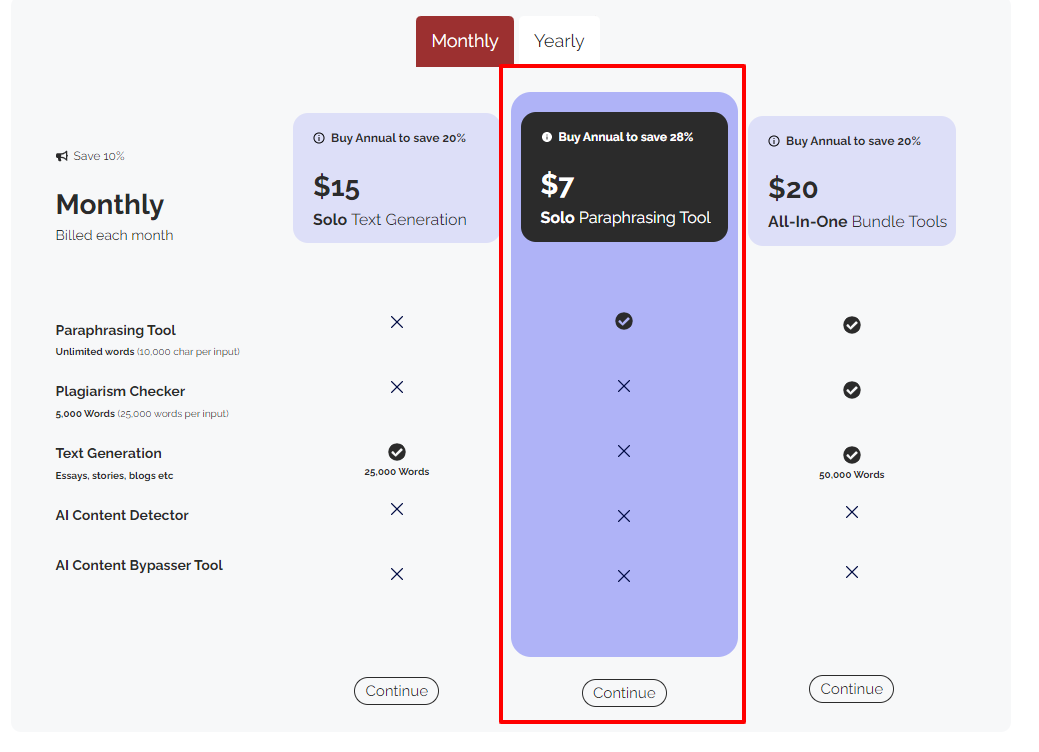
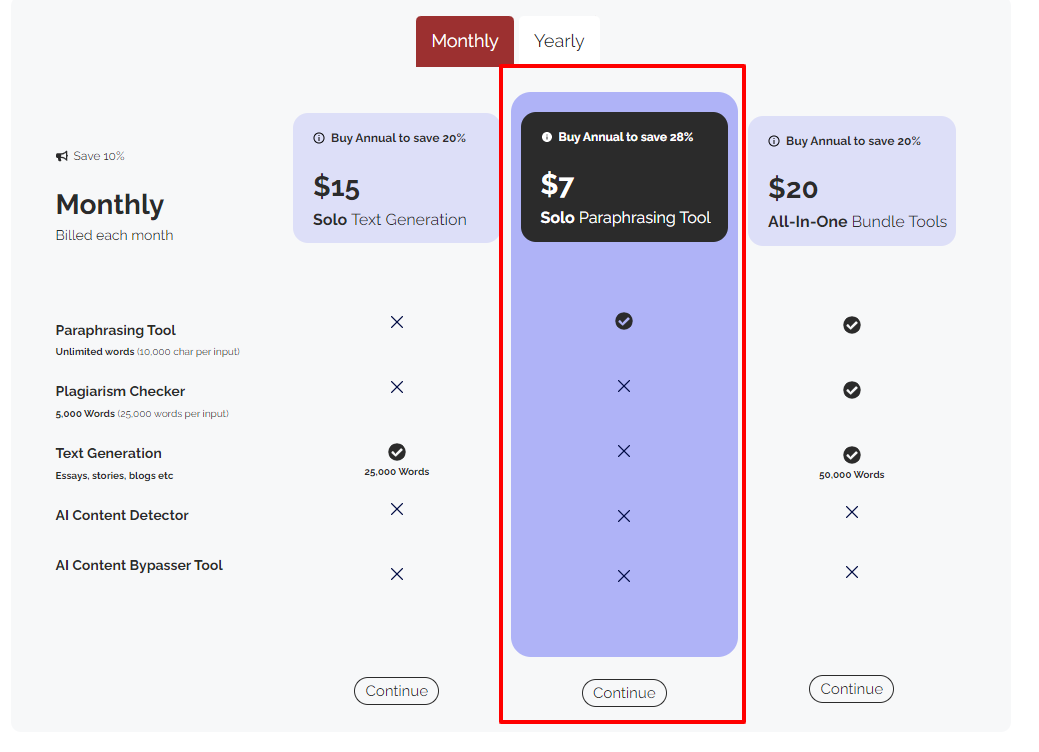
Other Popular Paraphrasing Tools
Quillbot Vs Paraphrasingtool.ai
Quillbot is an advanced paraphrasing tool designed to assist writers in generating high-quality content. It employs artificial intelligence algorithms to rephrase text, giving you alternative phrasing options and improved clarity.


Quillbot vs.ParaphrasingTool.ai comparison
- ParaphrasingTool.ai provides three paraphrasing modes (free rewriter, text improver, and near human) for free while Quillbot only offers two modes for free (standard and fluency).
- Quillbot has a word limit of 125 words for free users, whereas Paraphrasingtool.ai allows rewriting of up to 10,000 characters with its free rewriter mode.
- Quillbot is primarily an English language rewriter, whereas ParaphrasingTool.ai offers multilingual paraphrasing capabilities.
- Quillbot provides a Chrome extension and MS Word add-on, while ParaphrasingTool.ai offers a broader range of integrations including various browsers and operating systems.
- Quillbot’s subscription costs $9.95 per month, while ParaphrasingTool.ai offers a solo paraphrasing tool subscription at $7 per month.
- ParaphrasingTool.ai stands out with its additional features such as audio and image paraphrasing, providing more comprehensive paraphrasing solutions.
Spinbot Vs Paraphrasingtool.ai
Spinbot is another online paraphrasing tool that focuses on rewording text to create unique content.


Spinbot vs. ParaphrasingTool.ai comparison
- Spinbot’s free version allows users to paraphrase up to 10,000 characters. ParaphrasingTool.ai provides a more flexible approach with its free rewriter mode, which allows rewriting up to 10,000 characters.
- Spinbot offers a basic paraphrase tool that can rewrite the text in three different ways: Find Shortest Available, Random (Default), and Find Longest Available. In comparison, ParaphrasingTool.ai provides a wider range of paraphrasing modes catering to different writing needs.
- Spinbot includes an “ignore” feature where users can add whole or partial words to be excluded from paraphrasing. ParaphrasingTool.ai does not specifically mention this feature, but it offers a customizable approach through its synonym and tone-changing capabilities.
- Spinbot’s advanced paraphrase tool is affiliated with Quillbot, indicating a potential connection between the two tools in terms of their paraphrasing algorithms or capabilities.
Duplichecker vs. Paraphrasingtool.ai
Duplichecker is an online tool primarily focused on plagiarism checking and content rewriting.


Duplichecker vs. ParaphrasingTool.ai comparison
- Duplichecker’s free rewriter version allows rephrasing up to 2,000 words for free, while ParaphrasingTool.ai allows 20,000 characters for free.
- Duplichecker’s free version offers only two rewriting modes, namely “smart spin” and “ultra spin,” limiting the options for paraphrasing compared to ParaphrasingTool.ai’s diverse paraphrasing modes.
- Duplichecker’s free version lacks a synonym suggestion feature, which is available in ParaphrasingTool.ai and aids you in finding suitable alternative words for more effective paraphrasing.
- Duplichecker’s premium subscription costs $10.00 per month, while ParaphrasingTool.ai offers more cost-effective pricing plans starting from $7 per month for its solo paraphrasing tool subscription.
Grammarly vs. Paraphrasingtool.ai
Grammarly, although not primarily a paraphrasing tool, is an indispensable tool for writers who prioritize impeccable grammar.
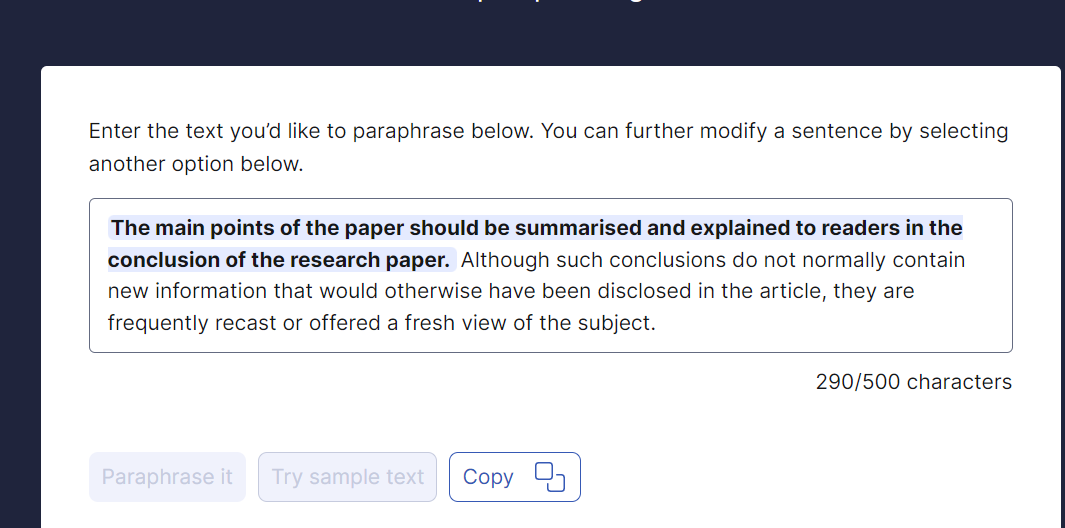
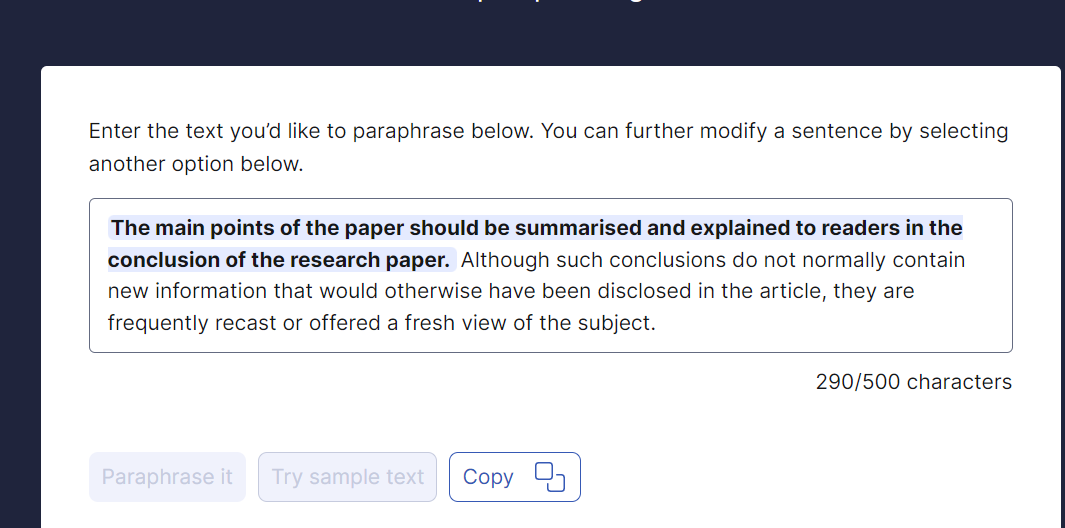
Grammarly vs.Paraphrasingtool.ai comparison
- The free version of Grammarly helps with grammar corrections, while ParaphrasingTool.ai offers a wider range of paraphrasing modes and options for free.
- Grammarly’s premium version provides advanced paraphrasing features, including synonym suggestions. On the other hand, ParaphrasingTool.ai offers these features for completely free.
- ParaphrasingTool.ai offers unique audio, image, and speech-to-text paraphrasing capabilities, which are not currently provided by Grammarly.
- Grammarly’s Chrome extension allows real-time corrections while working on platforms like Google Docs. Paraphrasingtool.ai’s integrations expand its accessibility across various browsers, operating systems, and devices.
In a nutshell, Grammarly primarily focuses on grammar checking, while Paraphrasingtool.ai specializes in paraphrasing capabilities.
Conclusion: Which Paraphrasing Tool Is One-Stop Solution For Your Writing Needs?
After a thorough analysis and comparison of ParaphrasingTool.ai with its popular competitors, it’s evident that ParaphrasingTool.ai stands out as a comprehensive and feature-rich paraphrasing tool for blogging and writing.
With its versatile paraphrasing modes, synonym and definition feature, audio, and image paraphrasing further expands its capabilities and sets it apart from other tools.
In terms of pricing, ParaphrasingTool.ai offers affordable subscription options. This makes it a cost-effective choice for individuals and businesses seeking reliable and advanced paraphrasing solutions.
Additionally, ParaphrasingTool.ai’s broader range of integrations, including various browsers, operating systems, and devices, provide users with seamless access and flexibility in their writing workflow.
While the competitors like Quillbot, Spinbot, and Duplichecker offer their own unique features and functionalities, ParaphrasingTool.ai emerges as the top choice for its comprehensive set of features, multilingual support, diverse paraphrasing options, and affordable pricing.
Thank you for reading.