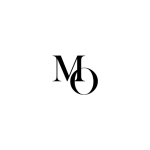
I have put together this page to let you know about the tools and resources that I use and/or have used to run this blog, my newsletter and to manage my workflow.
I will also let you in on the resources I use myself for staying updated in the digital marketing and productivity field.
But first, I want to offer you a gift

Get exclusive free access to our detailed guide on how to set up an online business with low capital
Delivered instantly to your inbox in PDF format. Unsubscribe anytime.
Domain & Hosting
When establishing a presence online I highly recommend that you purchase your own domain name. It makes you look more professional and gives you a good foundation for branding. When you own your own domain name, you also need hosting.
NameCheap is my favorite domain name provider. They are cheap and have great customer service and they’re open 24/7. Try chatting with them. It’s quick and easy.
If you’re just starting out and don't know what hosting is, it’s a webspace on a server that is placed somewhere in the world, that you can pay a small fee to claim some of the space available in these servers. This makes you able to upload content to a website and get your stuff in front of an audience online. When starting out you have more than enough space on the starter plans that hosting companies offer. For the hosting service I recommend One.com. That’s what I’m using and it’s very quick and easy to make changes on your site, install wordpress, set up webmail for your site etc.
WordPress
You should install wordpress on your domain. Even if you’re just setting up landing pages and sales funnels for your leads and customers. It is way easier and less time consuming to create pages in wordpress with the correct themes, page builders and plugins. Note that this often requires that you purchase plugins to make the work easier and less time consuming. Themify, as described below would be a great choice as it delivers everything you need.
If you choose to host through One.com, it offers a one-click installation process of wordpress. I found an informative video on YouTube from websitetooltester.com explaining in detail how you can do this
Designing Your Site With
The Themfiy Collection
When designing your wordpress page it’s crucial to have the right tools to make it as easy and fast as possible. A great choice for that would be a solution called Themify, which is a collection of themes, plugins and addons for your wordpress site that makes your life a lot easier when building out your page. I’ve found that the themes I’ve tried so far are working smoothly and are loading fast. With the Themify page builder you can quickly build your web pages with ease!
A very nice feature is that Themify is quite affordable compared to the substitutes out there. If you use my discount code you’ll get 20% off on top of an already low price.
This discount code will give you 20% off: MARKETINGONION
Managing Workflow
Managing the workflow is essential for running an online business on a consistent basis. Planning, structure and a clean overview are very important to prevent being overwhelmed and losing control of what you have going on, and what you have to prioritize to get done on a weekly basis. I like to plan on a weekly basis, and set realistic goals for what I should accomplish every week
Imagine a system that keeps track of all the content you want to create, all the steps you have to take when creating it, and where each piece of content is at in its creation process. That is eactly what you get inthis editorial calendar.
Here's a blog post on exactly how to use it
This is a great tool for keeping files, folders, blog posts and other documents sorted. Make a structure with folders in google disk and you’ll be able to keep you files and posts organized. For example, I write all my blog posts in google disk and I sort them into yearly and monthly folders. You’ll also eliminate challenges around accessibility, because you can access your material on every device regardless of which network you are connected to, since your material is stored in the cloud.
Outlook
If you don’t have the office 365 package I highly recommend getting it only for the sake of Outlook. This program is such a powerful productivity tool that will save you a lot of time in the long run. Outlook makes you able to integrate several emails in the same program. If you run several businesses, or have several contact addresses in the one business you’re running, you can gather all of your email addresses in Outlook. You can write emails and answer people directly from Outlook, instead of logging on to every webmail you may have. In addition, it has a great calendar that helps you keep on track and stay organized around your priorities.
I personally love Trello and I use it alot, especially for my blog editorial calendar, content ideas and keeping track of my to do’s.
This is a great app for making todo lists. Ever since I read David Allen's book “Getting Things Done” I’ve realized the power of lists. I highly recommend that book by the way. You can get it here.
Coming Up With Content Ideas & Topics
Running a blog requires a lot of writing. Maybe you got a newsletter as well, as you should if you want to keep in touch with your readers. Writer’s block is something most of us experience from time to time, and therefore I have done some research to minimize the hold-up that occurs as a result of writer’s block. If you want my take on coming up with great content ideas for blog posts and newsletter content, I’ve made a separate post on the topic.
Readings, Trackings & Analytics
Google analytics is a powerful free service from google that integrates with your site and lets you know how much traffic you’re getting and where it comes from. It also gives you indicators on how long visitors spend on different pages on your site. Google analytics gives you access to important KPI’s which will help you to improve your site so you’ll be able to convert better.
This is also a great service from google that must be integrated on any site if you ask me. Google Search Console lets you know how your SEO is doing, which pages ranks, and how well they’re ranking. The service makes your SEO work much easier by helping you improve your site for better rankings on Google.
A great service for keeping track of the links you’re using in your business. Many known and experienced online entrepreneurs use this service to keep track of they’re links, and monitor if all links work properly. For instance, if an affiliate link of yours stops working, Genius Links let’s you know about it, and makes it very easy to replace it.
Monetization
Another service from Google which helps you make money on your site very easily. All you have to do is integrate a short-code to your site and Google handles the rest. Relevant ads will display on your website, and you make money based on how many people that are exposed to the ad.
Be a little careful with this as too many commercials on your site can be interpreted as cluttered and chaotic. You want to keep your site easy to use and organized for your users.
Sign up for the Amazon associates program and get access to all the products on Amazon. You’ll get commissions on every product that Amazon sells through your link.
Affiliate Networks
Affiliate networks are platforms where different product developers and other suppliers list their products and services, making them available for affiliates to promote. You’ll get a commission if you bring a sale to the company through your unique link. Below are some good ones I highly recommend checking out.
Here’s a blogpost that goes a little more in depth:
Email Marketing
Email marketing is a very effective way to monetize your business. In fact, it is probably the most effective channel to promote in. This is because you’re communicating to people that are already interested in what you have to say as they have already signed up to your list. If you’re just starting out you can get set up with an autoresponder for free.
Spend some time just to get familiar with a few different ones to choose one that seems to fit your needs the best. To help you with this, I made a post on the top 8 autoresponders I definitely think you should check out and consider
Below are some great email marketing services you definitely should check out:
Related Post: Top 8 Email Marketing Services
That's it for The Marketing Onion resource page. Hopefully you learned about some tools and resources that you did not know of before reading this page. Thanks for reading, and feel free to share with others you think might benefit from this information too!
NOTE: Many of the links on this page are affiliate links and will earn The Marketing Onion a small commission if you signup to the services. This adds no cost to you but helps keep The Marketing Onion sustainable. It’s also worth noting that almost all resources mentioned on this page are resources that I’m a signed up, paid up and regular user of.
Sincerely,
The Marketing Onion Team







